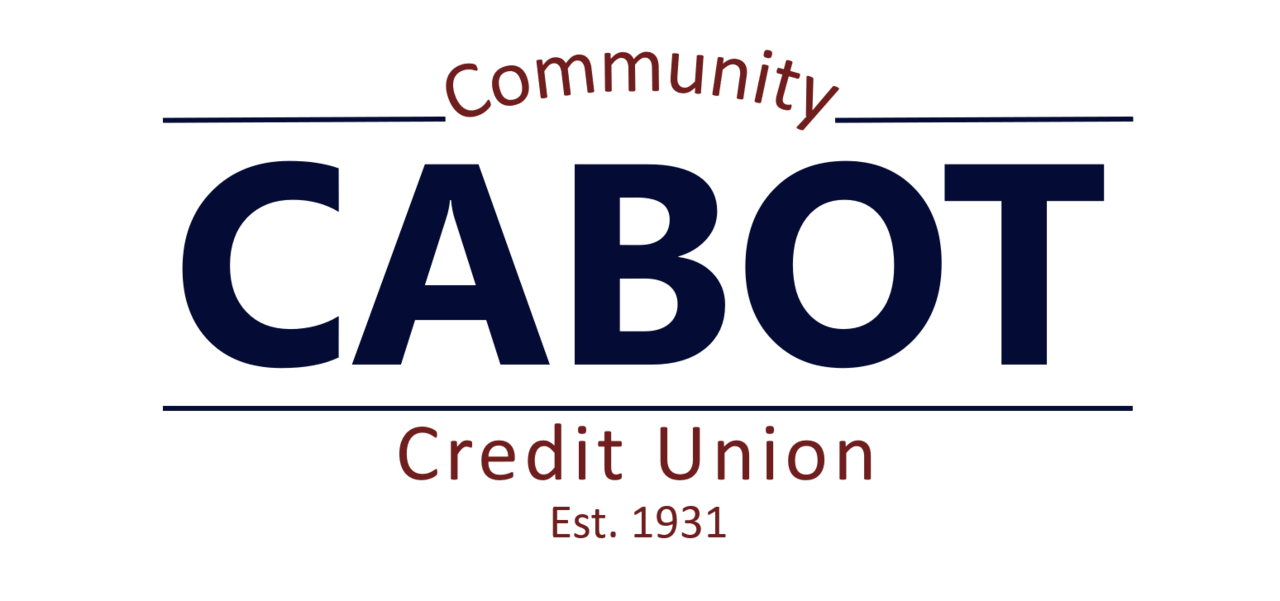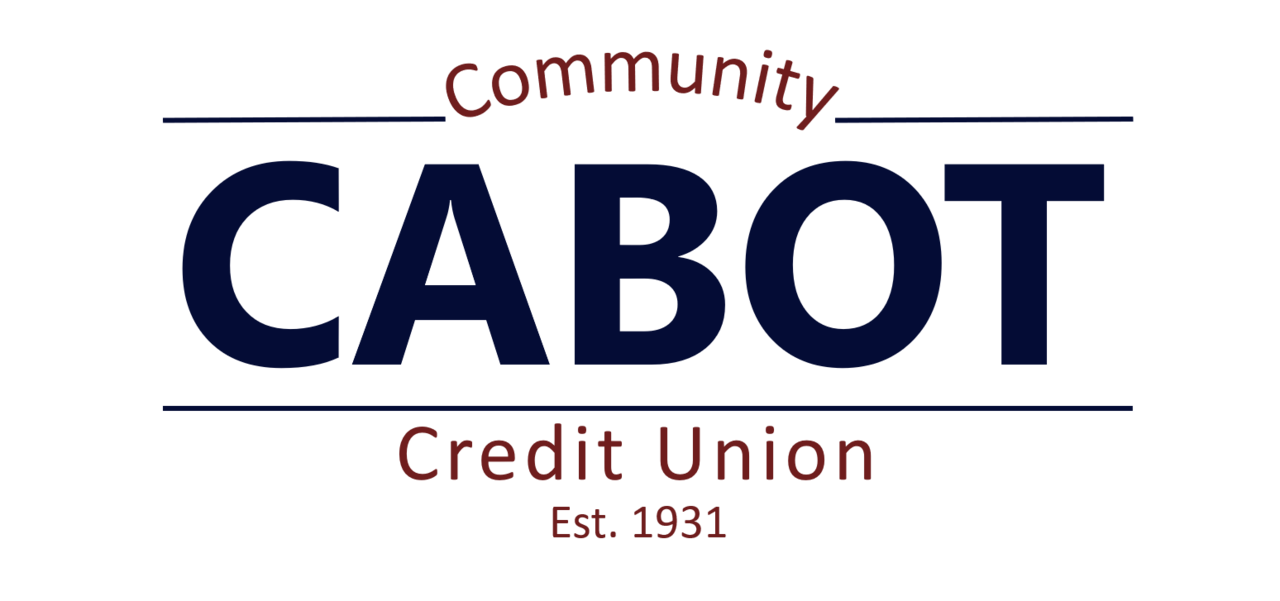E-Services
Online Banking
Managing all your Cabot Community Credit Union accounts and loans is a piece of cake with our Internet Banking! Access your accounts 24 hours a day / 7 days a week / 365 days a year from anywhere you have an Internet connection - and always free of charge!
With free internet banking access, you can view account balances, make or schedule transfers, set up eAlerts, enroll in FREE Bill Pay, check your e-Statements, and more!
Click here to ENROLL in Cabot Community Credit Union’s Internet Banking now
Cabot Community Credit Union Internet Banking Online - Enrollment Instructions
Forgot your password? Call the Credit Union at (806) 665-0847 to reset
Using Cabot Community Credit Union Internet Banking Safely
Cabot Community Credit Union’s Internet Banking is a restricted area, accessible only by authorized Credit Union members. Any unauthorized access to this site shall be prosecuted to the fullest extent. To help further protect your online account, please consider the following:
Choose a strong password - Strong passwords are at least 8 characters in length, alphanumeric, case sensitive and contain at least one special character
Security Software - Anti-virus, spyware, and malware are critical components in helping to protect your compute. Be sure to keep these programs updated for maximum protections
Public Access Computers - Computers accessible to the public may be infected with viruses and/or malicious software. Passwords and personal information should never be stored on a public computer
E-Statements
Cabot Community Credit Union offers e-Statements as a fast, simple, secure, and environmentally conscious alternative to paper statements.
Fast - No need to rely on the postal service with electronic delivery! e-Statements are typically delivered on the second day of the month. Delivery dates might vary a day depending on which day of the week the delivery date falls on.
Simple – Reduce the clutter of paper statements with e-Statements and replace it with the convenience of having months of statements in one convenient location.
Secure – Never underestimate the lengths a criminal will go to get your personal information! Paper statements delivered in the mail are an identity theft crime waiting to happen. E-Statements can be accessed through Cabot Community Credit Union’s Internet Banking, which requires multiple layers of identification authentication to access.
Environmentally Friendly – Less paper means fewer trees destroyed.
e-Statement Details
Access account statements anytime, anywhere with internet access
Free, secure service for customers enrolled in online banking
Conveniently available through your online banking portal
Monthly notification received when a new document is available for view
No more waiting on the mailman; access statements as needed
Avoid time spent searching for a statement
Cut down on paper clutter and save some trees in the process
More secure than paper statements; reduces a paper trail of information
Easily view, print, save, and archive
Getting Started
If you're a first-time user, log into Cabot Community Credit Union’s Internet Banking and click on the e-Statements tab at the top. After you acknowledge the agreement, you will receive e-Statements moving forward. That's it. Signing up is quick and easy! If you're already enrolled in e-Statements and you want to access new statement, simply log into Cabot Community Credit Union’s Internet Banking and select the eStatement tab. There, you will have full access to your electronic documents.
Bill Pay
Bill Pay is available free of charge with any Cabot Community Credit Union transaction account.
Quickly and easily pay your monthly bills and never worry about getting to the post office or having stamps! Better yet, you can schedule bill payments well in advance if you will be traveling or on vacation to assure your bills are paid on time with NO hassle! And, if you have the option to schedule recurring payments for bills like your mortgage or an insurance payment that would be the same recurring amount monthly.
Receive eBills – If you’re already receiving your bills electronically, you may be able to receive them all in Cabot Community Credit Union’s Bill Pay. One location for easy access!
Payment Flexibility – Your payment schedule is completely in your hands. Choose recurring payments if you want your loan payment withdrawn from your account on the same day every month. Or pick any available date for your cable bill if your direct deposit hits on a different date each month
Send money to any company or any person – From the local utility company to a nationwide retailer to your best friend, you can pay anyone
Mobile Banking
We’ve gone mobile! STAY CONNECTED
Bank when you want with the FREE Cabot Community Credit Union’s Mobile App. It’s Internet Banking – just simplified and more convenient.
Check account balances
Pay bills
Transfer funds between accounts or to another person
Downloading our mobile app is fast and simple! Follow these steps to begin using our app today:
Search for Cabot Community Credit Union Mobile Banking in your App Store (available for iPhone and Android) and download
Launch the Cabot banking app
Enter your Cabot Community Credit Union’s Internet Banking username and password and hit Log In
Accept the Terms and Conditions
Data charges may apply, contact your wireless carrier for details.
Need access to your money while out of town? No problem! Cabot Community Credit Union is proud to be part of the CU-24 program. Access your Cabot Community Credit Union accounts at over 10,000 ATM locations across the nation.
What does this mean for you?
Free ATM withdrawals
Ability to find the closest ATM to your location while traveling
Easily locate one wherever you are - through any of your locator tools, including phone, mobile app, or Internet
Locate one now at CU24.com